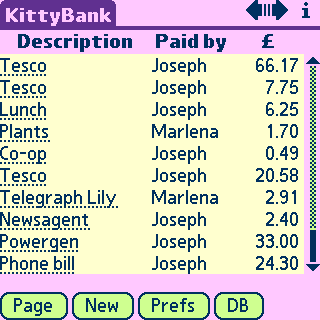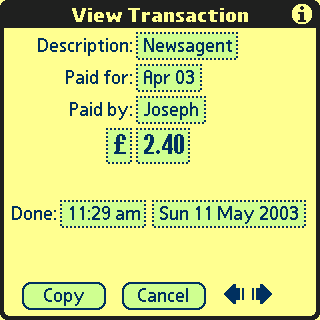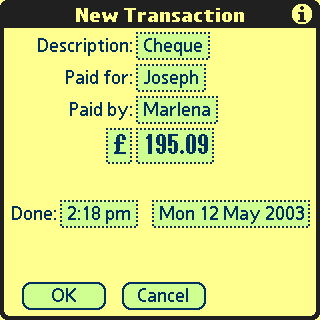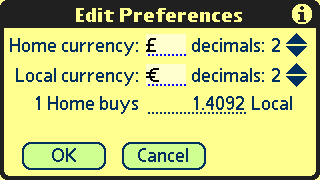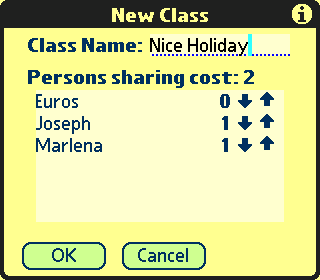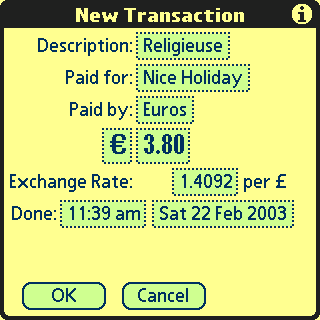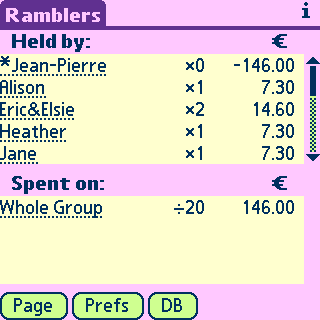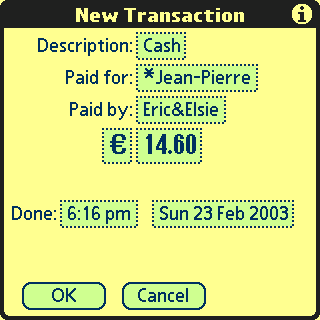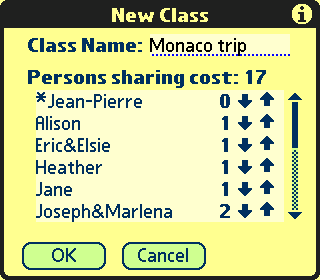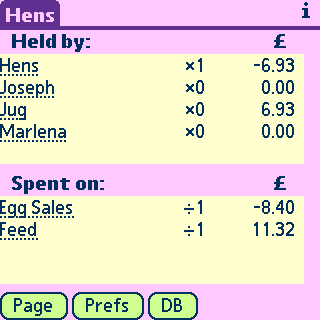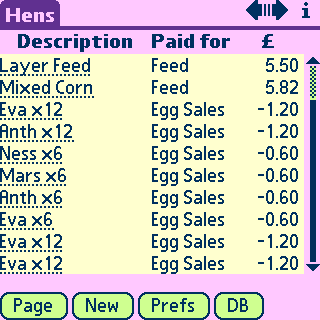KittyBanker
KittyBanker
Preface
KittyBanker keeps the kitty when you share expenses. Whether your group is just two persons, or a dozen or more, KittyBanker does the arithmetic to ensure that everyone's contribution is fair.
KittyBanker is a computer program for hand held computers based on the Palm Operating System, version 3.5 onwards. It seeks to transform a mental chore into a quick and handy application for your Palm device. The Android version was first posted on 4 January 2012.
There are two restrictions while you run the evaluation version of the program:
- You can have only one database (named KittyBank).
- After ten days usage you can no longer add new transactions or edit existing transactions. But you can still view transactions already entered.
All your KittyBanker databases are backed-up to your PC when you HotSync.
For help whilst using the program, tap on the  symbol at top right of the active dialog.
symbol at top right of the active dialog.
May 2003.
Example 1
Joseph and Marlena share their living expenses. The Summary Page shows the current position at a glance. In the illustration alongside: - The Held by column lists Kitties and shows the amount held in each kitty. Marlena has £195.09 in her kitty whilst Joseph's kitty is overdrawn by £195.09. In other words, since the money isn't physically set aside from personal spending, Marlena owes Joseph £195.09. The
 indicates that the kitty usually represents one person sharing. indicates that the kitty usually represents one person sharing. - The Spent on column lists Classes of shared expenditure and shows the amounts spent on each class. Here the names suggest that the spending is being posted to monthly classes. The
 indicates that the spending in each class is shared between two persons. indicates that the spending in each class is shared between two persons. - Kitties and Classes must be set up before any transactions can refer to them. Tap on Held by to add a new kitty. Tap on Spent on to add a new class. Tap on the name to edit an existing kitty or class.
|  |
Tap on the  button to switch between Summary Page and Transaction Page. The Transaction Page, illustrated alongside, is a simple three-column chronological list. Tap on button to switch between Summary Page and Transaction Page. The Transaction Page, illustrated alongside, is a simple three-column chronological list. Tap on  to switch between the two choices for column widths. Tap on a column heading to cycle through the display options for that column: to switch between the two choices for column widths. Tap on a column heading to cycle through the display options for that column: | Left Column | Middle Column | Right Column | | Date | Paid for | Home currency | | Description | Paid by | Local currency | | Paid for | Local currency | | | Paid by | | |
Use the scroll bar and up/down keys to move through the transaction list. Tap on a row in the left column to view the full details of a transaction (illustrated below). | 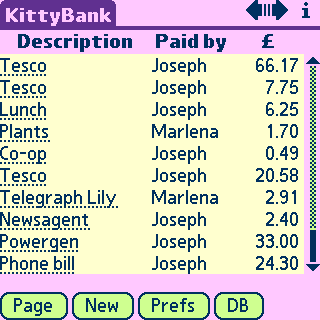 |
- Whilst viewing a transaction, tap on
 to move directly to the previous transaction or tap on to move directly to the previous transaction or tap on  to move directly to the next transaction in the list. to move directly to the next transaction in the list. - To change any field, tap in the box you wish to change. This pops-up a dialog (or the calculator).
- If you do then change the contents of any field, the dialog title changes to Edit Transaction, the arrowheads vanish and the
 button replaces the button replaces the  button. Tap on the button. Tap on the  button to confirm the changes are to be written to the database. button to confirm the changes are to be written to the database. - Tap on the
 button to duplicate this transaction. The title changes to New Transaction, the arrowheads vanish and the button to duplicate this transaction. The title changes to New Transaction, the arrowheads vanish and the  button replaces the button replaces the  button. button.
| 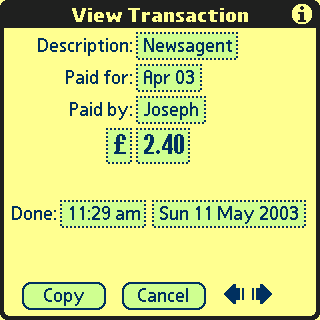 |
Tap on the  button in the Transaction Page to add a new transaction, unless it's easier to duplicate a similar existing transaction with the button in the Transaction Page to add a new transaction, unless it's easier to duplicate a similar existing transaction with the  button as described above. button as described above. - For speedy data capture, all the fields are preset to plausible values.
- If the Paid for field is a Class, the Cost is preset to zero unless copied from the original transaction.
- If the Paid for field is a Kitty, the Cost is preset to clear any debt between the two kitties. In the illustration alongside, because Marlena currently owes Joseph £195.09, this is the amount suggested.
| 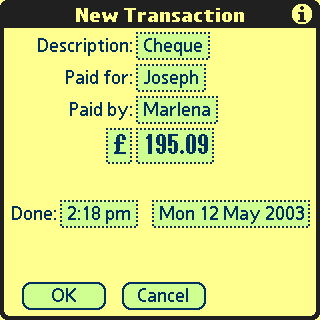 |
Foreign Currency
On crossing a currency border, tap on the  button to define the Local currency and the Exchange rate. button to define the Local currency and the Exchange rate. - When you return home, remove the Local currency symbol to disable local currency entry.
| 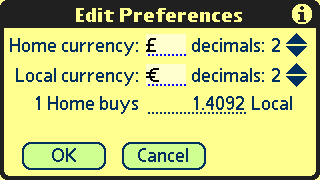 |
When Joseph and Marlena went to Nice, France, they pooled their Euros rather than each carry their own. That is to say, they set up a new Kitty named Euros and transferred all their purchased Euros into it. All Euro spending was sourced from the common Euro pool. - Setting No of persons to zero indicates a Kitty is a common pool.
- Persons represented by a new kitty do not automatically become sharers in any currently existing class. When someone joins they do not expect to be landed with contributing to prior spending, so you will almost certainly need to set up a new class at this time. The same applies when someone leaves.
|  |
To add interest, Joseph and Marlena set up a new Class named Nice Holiday. - Only two persons share the cost of Nice Holiday. The Euros kitty does not share the cost, it simply provides the Euros that support the shared spending. It can be raided for private spending, too!
| 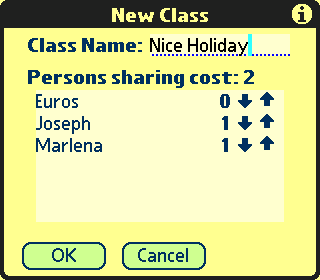 |
When adding a new transaction or editing an existing transaction, tap on the currency symbol to switch between Home Currency and Local Currency data entry. - When Local Currency is selected, the Exchange Rate box is visible. You can set the exchange rate separately for each transaction.
- A Religieuse is a choux pastry cake shaped like a nun.
| 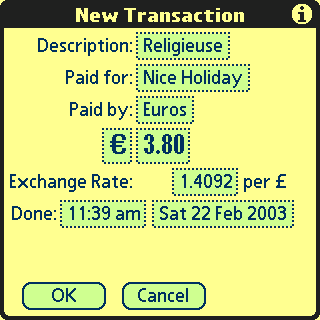 |
Example 2
A group of 20 ramblers are on a week's walking holiday based in Nice, France. They are led by Jean-Pierre, who pays the group's incidental expenses - train and bus fares, museum and garden admission, etc. - which the group settles at the end of each day. - Tap the
 button to open a new Database named Ramblers. As the group disperses after the holiday, the database is only going to be needed for a few days. button to open a new Database named Ramblers. As the group disperses after the holiday, the database is only going to be needed for a few days. - As all the action takes place in France, it makes sense to work in Euros as the Home currency.
|  |
Let's suppose that on the first day the group's expenses came to €146.00, that is €7.30 each. The Summary Page just before settling up is as shown alongside. - The leading
 places Jean-Pierre at the head of the alphabetic kitty list. The places Jean-Pierre at the head of the alphabetic kitty list. The  indicates he does not share in the group's expenses (he is the banker). indicates he does not share in the group's expenses (he is the banker). - Each couple is set up as a joint kitty,
 . This simplifies matters where one person pays for both. . This simplifies matters where one person pays for both. - Ask people to bring the correct change if they can. Don't give out any change until after everyone has paid.
- Someone will want to change their €100 note!
What actually happened on settling up was that we collected about €2.70 more than expected. This remains a mystery. Maybe someone handed over three one-euro coins in mistake for three ten-cent coins? | 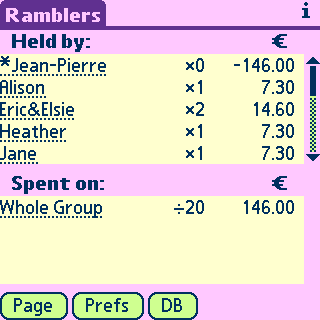 |
Settling up is a cash transfer between two kitties. - Open a New Transaction dialog and set the target and source kitties. KittyBanker presets the settlement amount for you, as shown alongside.
- Change the amount if, say, Eric hands over a €20 note.
- Next time you open a new transaction dialog between Eric&Elsie and Jean-Pierre, KittyBanker presets the amount as the change due, provided Jean-Pierre now has sufficient surplus to pay out.
| 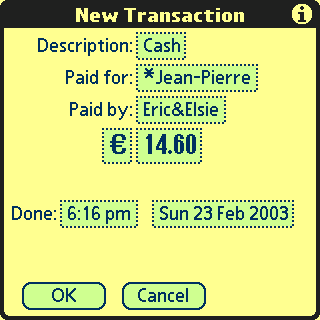 |
Let's suppose there is a group excursion to Monaco but one of the couples, Paul&Ruth, decide on a coastal ramble instead. Then Eric, but not Elsie, teams up with Paul&Ruth. So the group going to Monaco is only seventeen in number. No problem! - Set up a new class, say Monaco trip, and adjust the list of sharers in the class as necessary.
- Set up transactions for Monaco trip spending as incurred.
- You don't have to set up the Monaco trip class first. Just capture the data - you can attend to the detail anytime before you settle up.
| 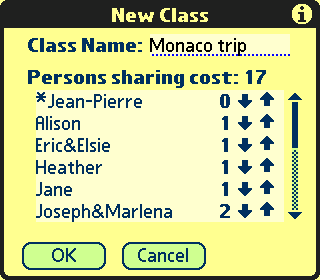 |
Example 3
Five hens scrat around and lay eggs. Their agents, Joseph and Marlena, sell any surplus eggs to buy hen food out of the hens' income. Cash held on the hens' behalf is deposited in a jug. To protect the hens from any financial shenanigans, the Hens database keeps track. The Summary Page alongside shows that there should be £6.93 in the jug, all of which belongs to the hens. - The class Egg Sales represents income, so the amount spent is negative.
- Five hens don't necessarily make one person. The
 and and  are relative ratios, so it makes no difference however many hens there are. are relative ratios, so it makes no difference however many hens there are.
| 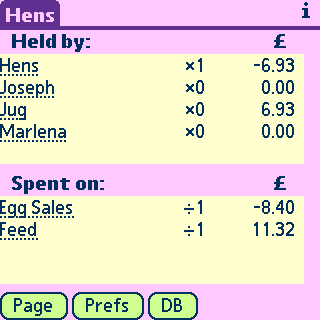 |
When Eva pays £1.20 for 12 eggs, Marlena pockets the cash. The income is entered as negative spending of £-1.20 Paid by Marlena Paid for Egg Sales. The Hens kitty gets all this income because spending (which means income when negative) on Egg Sales is "shared" exclusively by Hens. - When Marlena transfers the cash to the jug, this is an inter-kitty transfer of £1.20 Paid by Marlena Paid for Jug. However, rather than add a new transaction to this effect, it seems less cumbersome simply to change the Paid by field in the original transaction from Marlena to Jug.
| 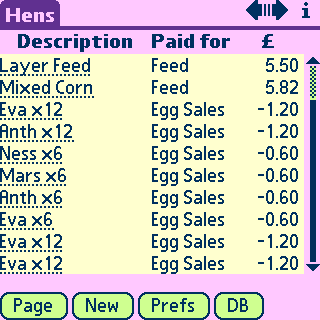 |
![]() symbol at top right of the active dialog.
symbol at top right of the active dialog.